Your account and phone number are activated immediately once your order has been activated and you can download soft clients from our website from www.softphoneapp.com.au. If you require new telephones, they should arrive in 5-7 business days (depending on shipping method). USB corded headsets are included with SoftPhoneApp for Desktop FlatChat plans. These should arrive within 5-7 days too.
There is no PBX hardware to install or technical contractors needed for an on-site setup to start using your phone system. Once you’ve purchased SoftPhoneApp and input your account credentials, it’s instantly activated.
We also have Account Specialists available to help you set up your system and show you how easy it is to use the advanced call management features.
When purchasing the software, you or your organisation’s administrator will share with us your email address. You will receive an email with your user name and credentials along with URL link details for the app downloads of your choice
Yes. All users that have taken our FlatChat included calling plans receive a mobile and desktop client as part of their subscription bundle.
Yes. All users that subscribe to the FlatChat included calling plans also get a USB corded mono headset as part of the package. It’s possible to use your own headsets or the microphone or speakers of your PC or MAC as well. Our user guides explain how to choose these different audio options.
No additional telephone lines, PBX hardware, or installation are needed. SoftPhoneApp will work with any high-speed, stable internet connection and requires a minimum of 100 kbps of bandwidth per call.
For best voice quality, we recommend a router that is QoS (Quality of Service) enabled. By configuring your QoS router to prioritize the voice traffic over other internet traffic, you’ll experience better voice quality when your internet is being used for other activities (e.g., downloading large files, watching online videos, etc.).
Since your phone system is in the cloud and delivered online, the only equipment you need in your office are the IP phones and the router with internet connection. For use of the SoftPhoneApp Desktop client, you need the following specifications:
|
Component |
Requirement |
|
Processor |
Minimum: Core 2 Duo 2.1 GHz Recommended: i5/i7 2.4 GHz and above |
|
Memory |
Minimum: 4GB RAM Recommended: 8 GB RAM and above |
|
Hard Disk Space |
400 MB (Install/Upgrade, 200 MB operation) |
|
Operating System |
Microsoft Windows 7 SP1 Microsoft Windows 8.1 (Desktop mode) Microsoft Windows 10, including 2-in-1 tablet support (Fall Creators Update or newer required) macOS 10.12 (Sierra) macOS 10.13 (High Sierra) macOS 10.14 (Mojave) |
|
Connection |
IP network connection (broadband, LAN, wireless); Constant Internet connection |
|
Audio Device |
Full duplex, 16-bit or USB headset |
Because SoftPhoneApp is cloud based, operating in tier 1 data centres, it’s not dependent on your power or internet connection to continue receiving calls or faxes. Either set up rules to auto forward to your mobile or just use the mobile app and all calls can still be made and received. In a disaster recovery situation, send all of your staff to work from home, yet all staff can access the PBX, via PC softphone or mobile
Extensions bundled with FlatChat call plans include calls to included destinations originated within a 'standard small to medium sized business' environment operating from within Australia.
Included destinations for Flat Chat plans include calls to Australian mobiles, and all Australian landline phone numbers excluding Norfolk Island, Christmas Island, Cocos (Keeling) Island and Lord Howe Island. Calls to 13/1300 numbers and international calls are charged in addition as per our current rate card which may be requested via your account manager.
By default international calling is disabled and is only made available via customer request.
Calls to Premium rate services such as 19/1900 are not supported
Yes, you can. By default, international calls are disabled. Please contact your account manager for calling rates and to have your international calling activated.
Presence enables you to detect the phone status of your colleagues using SoftPhoneApp for desktop or mobile apps. You can now share your presence status—available, busy, away, on the phone, not available for calls, do not disturb or offline.
Yes. You can transfer (port) your existing toll-free or local phone numbers to SoftPhoneApp.
There is a process that needs to be undertaken which we will take you through at the time of order. The customer must complete a Porting Authorisation Form (PAF) to initiate the porting process. The information supplied in the PAF determines whether it the port is possible and the type of port that will take place.
CommsChannel will check and verify the following details:
• Losing carrier’s name
• Customer’s account number with the losing carrier
• Numbers to be ported across
The minimum lead-time to port Category A numbers is 5 working days. The maximum lead-time to port Category A numbers is 30 calendar days from the day that the PAF is signed under normal circumstances. It is however possible for the losing carrier, or the gaining carrier/customer, to request a maximum of 2 re-targets (i.e. rescheduling the porting date), each of up to 30 calendar days. Therefore with re-targeting the maximum porting timeframe is 90 calendar days.
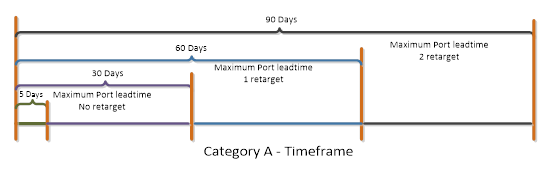
If you order a new toll-free or local number from us, once allocated to you, it is yours as long as your account is active and in good standing, you may keep your numbers. There is no charge for transferring out numbers. Your account must remain active and in good standing during the number porting process.
Yes. CommsChannel offers a variety of options for you to expand your international presence. Please contact your account manager for pricing for the countries required